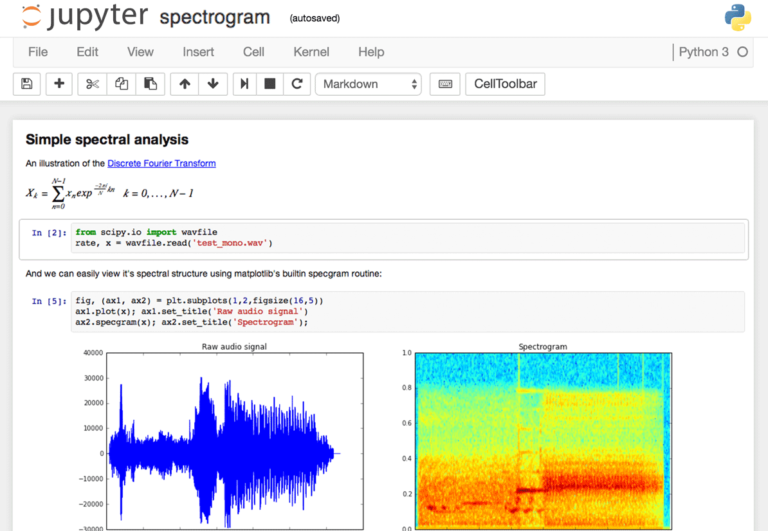Introduction
An “IDE” (Integrated Development Environment), a programming tool for writing code, is used to develop, test, debug, and intuitively build programs. Anybody who works with the programming language needs an IDE to make their job simpler. In this article we will cover feature-rich, highly productive Python IDEs that are specialized for Data Scientists and Machine Learning workflows.
1. Jupyter Notebook
Jupyter Notebooks started as a derivative of IPython in 2014 to support scientific computing and interactive data science across all programming languages. It comprises of three components:
- notebook web applications
- kernels
- notebook documents.
Highlights
- Open-Source Development Tool with a sizeable community
- Supports data science languages such as Python, R, Scala, Julia, etc.
- Offers big data integration so users of Scala, Python, and R can benefit from big data technologies like Apache Spark. With libraries like Pandas, Scikit-learn, ggplot2, dplyr, etc., one may study the same data.
- Interactive widgets are available from which programs may generate results like videos, photos, and LaTeX. In-built Markdown markup for code commentary.
- Real-time data visualization and manipulation are both possible with interactive widgets.
- Data cleansing, data transformation, statistical modelling, and machine learning is possible with in-built libraries like Matplotlib, NumPy, and Pandas.
We encourage you to read about other Data Science tools that will be useful in your career as well.
2. Spyder
It incorporates Scipy, Matplotlib, NumPy, and other scholarly libraries. Spyder functions best as an interactive terminal for developing and testing mathematical and scientific programs and scripts based on the NumPy, SciPy, and Matplotlib libraries. In addition, it is a straightforward, lightweight piece of software with thorough instructions that is simple to install.
Highlights
- It is freely available and offers go-to definition, code completion, horizontal and vertical splitting, and introspection and analysis capabilities.
- In-built documentation viewer that displays information about classes or functions that are invoked in the editor or console.
- Enables real-time debugging, which means that while you type, the problems are displayed.
- Provides a variable explorer that has a graphical user interface like Numpy arrays, allowing one to view and modify variables produced during the execution of a file.
3. PyCharm
Its support for libraries like Scikit-Learn, Matplotlib, NumPy, and Pandas is the highlight that makes it suitable for machine learning. One may plot, manipulate, and examine graphs in real time using features like Matplotlib’s interactive mode, which is compatible with Python and the debugger console. Additionally, alternative environments may be defined in different projects.
Highlights
- Dynamic error highlighting (displaying errors as you type). Additionally, PEP-8 for Python is included, which aids in producing clean code that is simple to translate into other languages.
- Customized code snippets and formats, auto-indentation and code formatting, and creative code completion for classes, objects, and keywords.
- Provides functions that allow quick and secure refactoring. It has a graphical user interface and a debugger for Python and JavaScript. With the use of a GUI-based test runner and code support, tests may be created and executed.
Check out our blog post about Top 10 Trending Technologies and try them out in your IDEs.
4. Atom
This text editor includes fascinating features that make it a pleasant experience for Python writers and, by extension, for data scientists and ML lovers. It is available for many major programming languages, including Ruby on Rails, PHP, Java, and others.
Highlights
- Large community that continuously offers updates and plugins that let you personalize your IDE and boost your workflow.
- Best in class window management and multi-tasking features.
- You get built-in editing and visualization capabilities from the “Markdown Preview Plus” plugin. LaTeX equations may be rendered, previewed, and so much more!
5. Google Collab
It’s a recent offering from Google that boasts a free Jupyter Notebook development environment based on Google Cloud. Basically, a web browser IDE for tablets and computers. It’s best suited for people who have low-end PCs or weak GPUs and require a ton of processing power.
Highlights
- It is not required to download Pandas, Keras, or Tensorflow.
- For deep learning and machine learning, Collab is helpful. Allows real-time collaborative editing.
- Dependency need not be installed. Comes pre-packaged.
- This virtual IDE is useful for teaching data science and AI to students.
- Readily upload projects to GitHub.
Definitely visit our blog post about The Best ML and AI tools that equip you with powerful tasks so you can optimize your models before the deadline.
6. VS Code
It is a lightweight, open-source Python IDE available in both a free and a premium edition for corporations and other organizations. Offers cross platform support.
Highlights
- It is a lightweight, open-source Python IDE available in both a free and a premium edition for corporations and other organizations.
- Unit testing your ML or DS models is simple with in-built code snippets that are accessibly publicly.
- Makes working with SQL, Unity, .NET, Node.js, and many other tools easier. Allows you to rename a file, extract methods, add imports, etc. with the extremely powerful “Refactor” feature.
- Wonderful platform for novices. Users can save time when developing by using the auto code completion.
- Includes PyLint, which examines the source code for problems.
You can read our blog post about Mastering VSCode for cool tips and tricks.
Conclusion
In this article we saw outstanding and feature driven Python IDEs for Data Science & Machine Learning that you can adopt to improve your workflow. It never hurts to venture out, broaden your horizons, find something new and incorporate it into your professional assignments.
While you are here, you can go ahead and enroll in our 100% Placement Guaranteed ML and AI course with 1:1 Mentoring, Guided Learning, Real World Assignments and amazing placement guarantees. Grab your certificate. Don’t hesitate!
Apart from that, if you are interested to know about Here is why learning Python for data science then visit our Technology category.