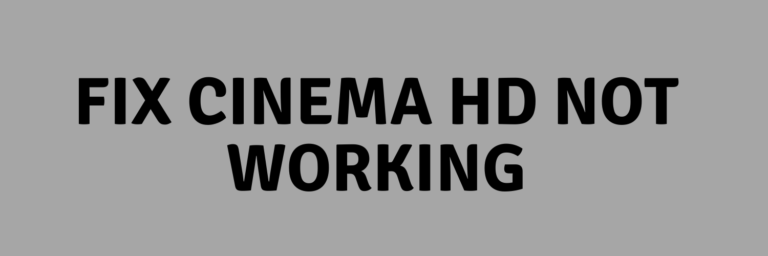Cinema HD is a unique and efficient video-on-demand application that provides users with access to unlimited new and old movies or TV shows. This app is available for users around the globe and can be used by different users to watch content in several languages. It is highly compatible with other devices, including Android TV, Firestick, and Windows PC.
Although there are no bugs or viruses associated with this app, the users may face some errors while using this app. Most common errors faced by the users while watching movies and shows on this platform include buffering issues, connectivity errors, network issues, unavailability of subtitles, links not working, not being able to download content, and the application may not even work. If the Cinema HD app is not running on your system, here is how you can fix the issue.
How To Fix Cinema HD App
Below we have listed all the methods to fix Cinema HD not working issue. Just follow the instructions given below.
Check If Cinema HD Requires Update
When you forget to update your Cinema HD app regularly, the app stops working. This third-party application must be updated differently than regular play store apps. Because, unlike the play store apps, this app will not be updated automatically, and you will have to download and install the updated version separately.
Therefore, whenever your Cinema HD app stops working suddenly, it is advised to go to your web browser and check for the latest updates of the app.
Get Rid Of Cache Memory
While using Cinema HD, your device generates a tremendous amount of cache memory. Due to this, the app might not work correctly or work very slowly. To resolve such issues, you will have to get rid of unwanted cache files from your system. This will enhance the Cinema HD app’s performance and resolve problems bound to which you were unable to use the application.
Follow the given steps to clear cache memory:
- Go to your device settings
- Look for the applications option
- Select cinema hd v2 here
- Search for storage option
- Clear the cache memory by clicking on the option.
- And you can go back to using your app freely.
Make Sure You Are Using VPN
When paired with real debrid, Cinema HD must be used with a VPN. If you are wondering why, a simple explanation for this is that Cinema HD Or such apps are not allowed in a few geographic locations. Your Cinema HD may stop working if your current location lies in one of the places where Cinema HD is not permitted.
Real debrid recommends the IPVanish VPN for this purpose, and you can choose the VPN of your choice. As soon as you connect your device with a working VPN, the Cinema HD app will reboot and start working again without any errors.
You Might Need An Update On Software Device
One of the many reasons behind Cinema HD causing an error is that your device needs a software update. Mainly, this issue occurs in users of Firestick, FireTV, and similar devices. Hence, when your Cinema HD stops working, check if your device software is well updated and embedded with the latest features.
In the case of android TV and smartphones, you must check the Android version you are using to operate Cinema HD. If the Android version is outdated, you will have to update that too. Your Cinema HD no data error will also be resolved by simply updating your device’s software.
Make Sure Your Internet Is Working
Cinema HD no data issues can also occur due to inaccessible or slow-speed internet connection. To resolve this issue, make sure you reboot your WiFi connection or mobile data if you are using that. Once you make sure that your WiFi works appropriately, there is one more thing to check.
After checking the speed and availability of the internet connection, make sure you determine if it is metered or unmetered. If it lies in metered form, Cinema HD will not support it. Therefore, make sure you switch the accessible internet connection from metered to unmetered.
Turn Of ADBLocker
If you already have an ADBlocker or have freshly installed one, your Cinema HD app will stop working. Therefore, if you wish to continue using Cinema HD on various devices such as Firestick, and Android TV, make sure your ADBlocker is disabled. Only then Cinema HD v2 will start working again.
Check If Real Debrid Is Working
If you are using Cinema HD paired with real debrid, non-working real debrid can be a significant reason your device shows cinema hd not working messages on your screen. This can happen if your real debrid subscription has expired. To resume the use of Cinema HD and real debrid as a pair, you will have to renew your subscription.
You may also check if the real debrid has stopped working due to technical issues.
Install Cinema HD App Again
One of the most straightforward solutions to the problem of Cinema HD not working is to download and install the Cinema HD app again. You can download the latest version of this app and install it on your device to ensure that it works appropriately and comes with the latest features.
Replace Cinema HD With Alternative App
If any of the above does not work for you and make your Cinema HD v2 work, it’s best to replace it with an application similar to its functions. There are plenty of options such as Syncler, teatime Tv, etc., which can be good alternatives to Cinema HD.
Conclusion
Cinema HD is a highly efficient and easy app to use. However, on facing errors or technical issues, you can resolve the problems with this app on your own. There is no requirement for an additional technical skill or tool to fix the errors with the working of Cinema HD. You can also reach out to Cinema HD customer service to seek assistance for several errors.