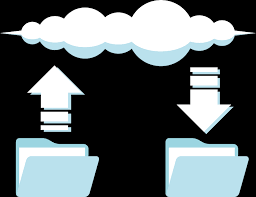Overall, cloud storage is very beneficial because it allows users to store their data remotely. This means that users can access their data from anywhere in the world, as long as they have an Internet connection. In addition, cloud storage is also very secure because the data is stored on the servers of the cloud storage provider.
Cloud Storage
In cloud-based storage, data is stored on a remote database, rather than on your computer’s hard drive or local storage network, that is managed by third parties.
Using a standard Internet connection or a private network connection, a web portal, website, or mobile app can access data stored in the cloud. In spite of the ease of access, cloud data is extremely secure. Data storage, as well as data security, are also the responsibility of third-party companies.
How does cloud storage work?
Cloud storage is a service that allows users to save files online so that they can be accessed from any internet-connected device. The service provider typically stores the files on its own servers and manages the security and sharing of the files.
Cloud storage is a convenient way to share and access files from anywhere, but it’s important to understand how the service works and what the potential risks are.
When you upload a file to a cloud storage service, it is stored on the service provider’s servers. The service provider manages the security of the files and controls who has access to them.
You can access your files from any internet-connected device by logging into your account on the cloud storage service’s website. The service provider may also offer apps for mobile devices that allow you to access and share your files on the go.
Some cloud storage services offer additional features, such as the ability to collaborate on documents or share files with others. Some services also offer security features, such as the ability to encrypt your files or set expiration dates for shared links.
When you delete a file from your cloud storage account, it is typically deleted from the service provider’s servers as well.
Advantages of cloud storage
There are many advantages of cloud storage. Perhaps the most obvious is that it can free up local storage space on your devices. It can also provide a convenient way to share files between devices or with other people and to back up important files in case of device failure.
Another advantage of cloud storage is that it can offer increased security for your files. When files are stored locally on your devices, they are vulnerable to physical damage or theft. But when they are stored in the cloud, they are much more secure. Cloud storage providers typically have strict security protocols in place to protect your data.
Finally, cloud storage can be a more cost-effective solution than traditional storage methods. When you store files locally, you have to pay for the cost of the storage devices themselves. But with cloud storage, you only pay for the amount of storage you actually use. And if you need more storage, it’s usually quite affordable to add more.
Overall, cloud storage can offer many benefits over traditional storage methods. It’s more convenient, more secure, and more cost-effective. So if you’re looking for a better way to store your files, the cloud data backup system in Singapore is definitely worth considering.
Disadvantages of cloud storage
There are a few disadvantages of cloud storage to consider before making the switch from physical storage to the cloud. One of the biggest disadvantages is security. When you store data on the cloud, it is stored on a remote server and is, therefore, more vulnerable to hacking and data breaches. Another disadvantage is that if the cloud service provider goes out of business, you could lose access to your data. Finally, cloud storage can be more expensive than physical storage, especially if you need a lot of storage space.
How to use cloud storage
There are many cloud storage options available today, and it can be hard to decide which one to use. Here are a few tips to help you get started.
First, consider what you need to store. Do you need to store large files or just a few small ones? How much space do you need?
Second, take a look at the different options available. Some cloud storage services are free, while others charge a monthly fee.
Third, think about security. Do you need to be able to password-protect your files? Do you need to be able to share files with others?
Fourth, consider ease of use. Some cloud storage services are very simple to use, while others may require a bit more setup.
Finally, take a look at reviews to see what others think of the different cloud storage services.
Once you’ve considered all of these factors, you should be able to choose the best cloud storage service for your needs.
Apart from that if you want to know about Azure Cloud Services and Its Importance then please visit our Lifestyle page