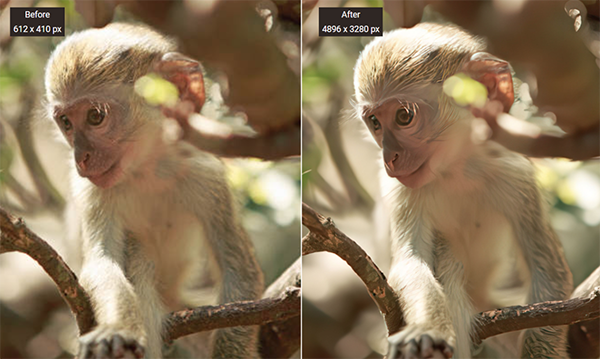Enlarging photos has always been a headache as it downgrades the vanceAI image quality and causes pixelation. Even the paid editing tools generate blockiness, which takes even more time to get rid of.
But everything is now changed and all credit goes to VanceAI. The company has developed VanceAI Image Upscaler, which is now considered the best online upscaling tool. It can easily enlarge any picture up to 800 times within seconds. The best part? This Upscaler does not compromise on the photo’s quality. Rather, it enhances it and makes it more attractive.
Curious to know more about this tool? Then keep on reading!
Part 1: Introduction to VanceAI Image Upscaler
VanceAI Image Upscaler is a photo enlarger tool that can do AI image upscaling online in no time. It is getting popular because it is one of the easiest upscaling tools you can use. People are applauding it as they can enhance any image with just a few clicks only.
But there’s more.
The reason VanceAI Image Upscaler is better than others is that it is developed with highly efficient and modern AI technology and Deep Learning. These two factors have made enlarging photos a cakewalk.
To know more about this VanceAI Image Enlarger, here are some of its crucial features.
Features
The key features of this top-of-the-line Image Upscaler are:
- You can enlarge images up to 8x or 800 times with just a few clicks.
- It does not cause pixelation, blockiness, or anything that reduces the image’s quality.
- You can also opt for Bulk AI Image Upscale at once with this tool. This will save you a lot of time.
- To AI upscale images, this Image Upscaler provides you different options like “Suppress Noise,” “Remove Blur,” Photo Type, etc.
- VanceAI does not require you to download any additional software or tools to use this Image Upscaler.
Pros
- Simple to use
- Supports all famous image formats (JPG, JPEG, and PNG)
- Pops up colors and makes the image more elegant.
- Can sharpen the image and reduce noises & blurriness quickly.
- Safe to use as the upscaled image is deleted within 24 hours from the database.
Cons
- The image file limit is 5 MB. If the image is bigger, VanceAI Image Upscaler will compress it automatically.
But this rarely happens as most of the files are usually less than 5 MB.
In addition, when you AI upscale images, you should try other VanceAI products to make the image more attractive and captivating. You can use AI Photo Enhancer, AI JPEG Artifact Remover, AI Portrait Retoucher, AI Photo Dehaze, Image Compressor, and AI Passport Photo Maker.
Now, time for you to know how you can use the Image upscaler to AI Upscale images.
Part 2: How to Use VanceAI Image Upscaler?
Upscaling images online is now super simple because of VanceAI. This is one of many reasons to love this AI-powered tool. There are two ways to use this Image Upscaler. Both are really easy, and you can follow any method you like to AI Upscale Images effortlessly.
Let’s have a look at them:
Method One: Visit VanceAI Image Upscaler’s Product Page
Step 1
Open Product Page. There, you will see the “Upload Image” option. Click on it and select the image.
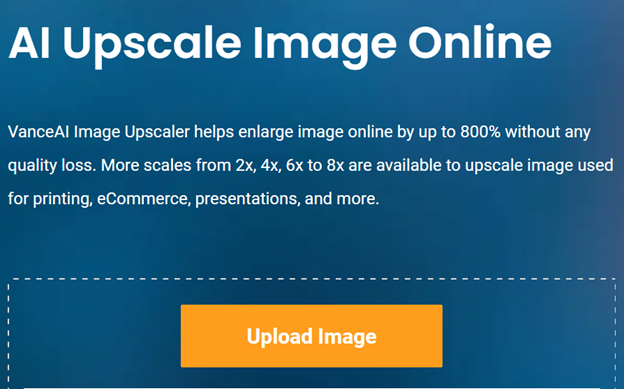
Step 2
Choose from 2x, 4x, 6x, and 8x and then start the processing. 2x will enhance the image 200 times, while 8x will enhance it 800 times.
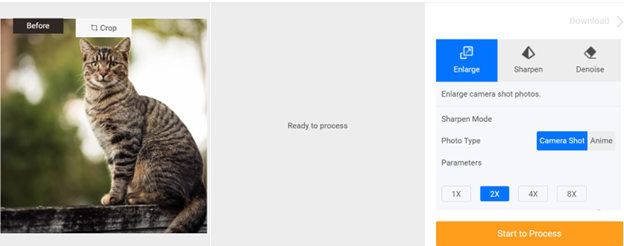
Step 3
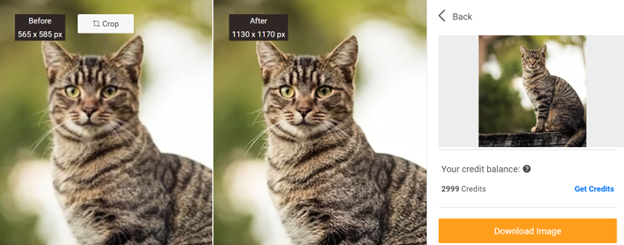
In the last step, just download the image.
Method Two: Visit VanceAI Image Upscaler Workspace
In the next method, you will have to open VanceAI Upscaler Workspace to AI Upscale images. There, upload the image you want to enlarge and then begin the processing. After a few seconds, the upscaled image will be ready to download.
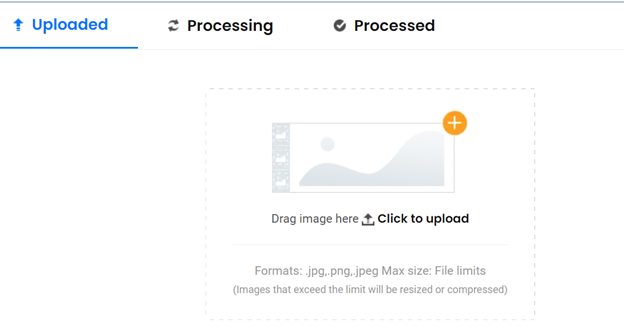
Part 3: VanceAI Image Upscaler Performance Review
VanceAI Image Upscaler is loved all around the world because it has better efficiency than others. No matter the image type, this tool gives the best performance. When you use this Image Upscaler, the colors are popped, the picture gets clearer, and the quality increases.
Here is a Before and After of the image:

VanceAI Image Upscaler changed the image from good to best within seconds. It is now more crisp, elegant looking, and clearer than it was before.
Here’s another example:

There, the image was enhanced 8x, and see how the image became more captivating. That is why VanceAI Image Upscaler is getting praise from e-commerce/online business owners, designers, editors, and even those people who don’t know much about editing.
Conclusion
All-inclusive, VanceAI Image Upscaler is the best online tool that can enlarge any image within seconds. Just select the image, choose how much you want to upscale, and then leave the rest on this VanceAI Upscaler. The whole process won’t take more than a few seconds. It’s that quick and efficient.
In addition, when you enlarge the image, you can try VanceAI Photo Retoucher to take the image’s quality to even higher levels.
FAQs
1. What Can I Do with VanceAI Portrait Retoucher?
VanceAI Portrait Retoucher is the perfect tool for anyone who wants to have a beautiful face portrait with clear skin and teeth. It can clear out any wrinkles and spots on the face and make the teeth white. So, make the image top-notch with this PortrAIt Retoucher.
2. What is VancePDF.com.?
VancePDF.com is an online PDF converter tool that can convert any PDF file into Word or Doc format with just one click. It uses OCR Technology that allows quick and accurate conversation without any interruptions.
So, convert PDF files any time you want using this PDF converter.
3. What’s VanceAI Image Rotator Used For?
VanceAI Image Rotator is a go-to tool if you want to rotate the pictures to any orientation you like. It is free and will only need a few clicks to rotate any image to any angle/orientation. You can also upload many photos at once as this VanceAI tool also supports Bulk uploading.
Apart from this, if you are interested to know about Daily wear rings for your office and casual getups then visit our Daily Bites category.